The situation in 2020 may have been a reason for multiple delays, but the new WordPress version release is right on schedule on December 8, 2020. WordPress 5.6 has the code name “Simone” after the legendary performer Nina Simone. As with each new major WordPress update, we get lots of new features and improvements. Once again, there are additions to the Block Editor, Accessibility and UX improvements the new Twenty Twenty – one Theme, and more. There’s also some interesting stuff for all the developers out there. Let’s get into the details.
Don’t Forget to Run a Backup of Your Site
Before running a major update of the WordPress core, it’s best that you run a backup of your website. Create a complete backup that includes :
- WordPress database;
- WordPress files;
- Media library;
- Themes;
- Plugins
with FastComet, you get free daily backups. Your other option is to use a WordPress backup plugin such as BackupBuddy. The plugin is good for handling both complete backups of your WordPress site and automatic backups.
WordPress 5.6 The Block Editor
WordPress 5.6 comes with quite a few changes to the Block Editor. Several Gutenberg versions have been merged into the WordPress core. Now you have enhanced block patterns, improved keyboard navigation, better drag & drop UL, and more.
In addition to everything else, some bug fixes and performance improvements were implemented in versions 9.3 and 9.4 of the Gutenberg plugin.
We will continue with some of most significant features added to the block editor with WordPress 5.6.
Position Controls for Videos in Cover Blocks available in WordPress 5.6
Until now, you had the opportunity to move the focal point and set a custom position for images in the Cover Block. With WordPress 5.6, you can also do that with videos.
You can set position values by clicking anywhere on the focal point picker. You can also use the arrow keys on your keyboard. This change may seen minor, but it actually goes a long way when it comes to customizing your posts, especially nowdays when video content is so relevant.
Block Patten Updates
Some block pattern improvements come with the new WordPress updates.
- The heading in Two columns of text has been moves out of the text block and placed above the columns;
- The layout, text, and color of the Large header and paragraph has been updated;
- The Quote pattern now includes on image on top and a separator at the bottom;
- A new Heading and Paragraph pattern;
- There is a new block pattern category dropdown, which allows the filtering of pattern by category. It’s useful when you have many patterns to choose from:
WordPress 5.6 Supports Video Subtitles
Video Blocks now support subtitles.
image
however, editors and content creators have to provide video subtitles in Web Video Text Tracks Format(WebVTT), which uses the element. After one loads the .vtt files, site viewers will have the option to enable subtitles in any of the available languages.
Transform Multiple Blocks into a Columns Block
With each new update of the block editor, working with it becomes more and more convenient. With version 5.6 of the CMS comes the option to convert multiple selected blocks into a Columns Block.
All you need to do is select the blocks you want to show in columns and then click the block toolbar’s upper right button. That will lead to every selected block being converted into a column of a Columns Block.
Dark Mode now Available
In addition to the new theme, another cool feature that comes with the latest WordPress update is Dark Mode. Dark modes were introduced on smartphones a few years ago. Since then, those mode have become quite important for developers. One of the perks of using dark mode is that it’s easy one the eyes. especially if you work in a room with the lights off.
You can activate the dark mode in the Customizer panel of the Twenty-one theme. Just go to Colors & Dark Mode. Accessing your website in a dark environment will be quite comfortable for many of your visitors.
image
The dark mode supports your visitor’s device settings. If they have dark mode activated on their device, they will see your WordPress site displayed in dark mode. However, they can always switch the mode ON and OFF using a small button in the bottom right corner.
Auto – Update for Major Versions
Until now, auto – updates were only available for minor security WordPress up notes. With WordPress 5.6 the option to enable auto-updates for major upgrades. The goal is to minimize the number of websites that run on outdated versions of the CMS.
When that happens, it will increase WordPress websites’ overall security, consequently, the WordPress system itself. For old installation, users still have to make an effort to activate the autoupdate option for major WordPress versions. After activating the option, a warning will be flogged in the Health section of the site, under Tools-Site Health. The option should be already activated for new WordPress installations.
When you activate the option, you should regularly create backups to restore things easily if you have to. Don’t forget to also keep plugins and themes up to date to avoid incompatibilities.

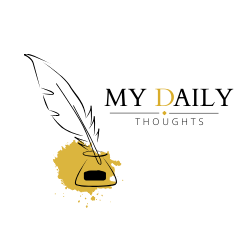

Hey! I understand this is somewhat off-topic however I needed to ask.
Does running a well-established website such as yours take a massive amount work?
I am brand new to running a blog but I do write in my diary everyday.
I’d like to start a blog so I can share my own experience and thoughts online.
Please let me know if you have any kind of recommendations or
tips for new aspiring blog owners. Appreciate it!